Before starting with post processing images, one need to make choices how to store the original pictures. Should it be in jpg, tiff or raw format. Both first formats are already processed by the camera and have no need in postprocessing. Raw format on the other hand is an image that can be processed in any way you want. In fact a raw formated image is the capture of the data of the sensor. Everything can be changed.

Post processing start always in the same way. First one got to transfer the images to the computer. With pictures in raw it can take a while because the size of the file is bigger. Once the images are stored one needs to delete the bad pictures ( out of focus, double takes, complete wrong framings, bad exposures…). After this task one need to score the images with stars. No stars at all for very bad pictures or up to five stars for the best images. Once again there will be a deleting session off all the “no star” ranking. Everyone decides where to set the cut off. Remaining 25% pictures is a very good score. In average there will be only 5% to 10% leftovers.
My pictures are processed with Adobe Lightroom. In my opinion the most adequate tool for this purpose. Now the hard work starts… With one eye on the picture and the other on the histogram a correction of the exposure and contrast take place. After this job one needs again to eliminate the bad ones. Once this point reached playing time starts. Now there is artistic correction and some spot removing work to do.